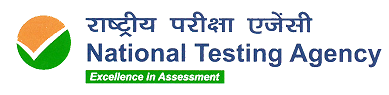No, it is not possible to download any test without the internet connectivity. But you can attempt a test without internet connectivity after downloading it on your device.
Save & Next button allows the student to move to the next question. If the
student has selected any option then the attempt is captured else the question
remains unattempted.
Clear button unmarks the selected attempt in the question.
National Test Abhyas allows you to skip a question that you may wish to answer
or review later after answering before you submit the test. You can mark a
question for review later and jump to the next question, in case you are not
sure about the answer. You can “Review Later” a question by clicking on the
button given below the question.
Yes. The app allows you to change your response anytime before submitting the
test even if the answer has been saved.
You can change the response of any question by clicking on the 'Clear' option or simply selecting a new response for the question. Do not forget to click 'Save' again after changing the response and you're done!
You can change the response of any question by clicking on the 'Clear' option or simply selecting a new response for the question. Do not forget to click 'Save' again after changing the response and you're done!
Yes. You can see the list of all the questions in the test by clicking on
"Question Paper" button in the left panel.
How can I go back to the question attempt screen(Left panel where question attempt status is shown)?
The question attempt option will be on the top left side of the screen. You will
be able to see the attempt status of each question there.
Yes. You can switch to the instructions any time during the test by clicking the
“Instructions” button in the left panel.
Navigating to a subject is facilitated by clicking on the subject name at the
top of the question on the test screen.
During the test, you can navigate to any question by simply clicking on the
question number you wish to access or attempt. The question numbers would be
mentioned in the top left panel called questions attempt screen. You can also
click the “Question Paper” to view the list of all questions in the test.
The questions overview section in the test has indicators in different colors
that represent the status of each question. The colors indicators are as
follows:
Green: Question attempted
Red: Question skipped or not attempted
Purple: Question not attempted and marked to review for later
Purple with a Tick: Question attempted but marked to review later
Grey: Question to be viewed
Green: Question attempted
Red: Question skipped or not attempted
Purple: Question not attempted and marked to review for later
Purple with a Tick: Question attempted but marked to review later
Grey: Question to be viewed
In case you run out of time and the test duration is over, the timer goes down
to 00:00:00 and the test would auto-submit. Though, we encourage you to utilize
the entire duration of the test and review your answers before you submit the
test, you can manually submit the test by clicking on the “Submit” button on the
top right hand corner of the screen.
The questions answered and marked for review are considered attempted for
marking in case of either auto submission or manual submission. We, however,
encourage you to spend the time wisely and spare some time to revisit all
answers before submitting to ensure that no careless mistakes are committed.
Yes, you can. However, we strongly discourage it and advise to take the test
with utmost focus. If you lose your focus due to some other activity during the
test, you may commit some mistakes unintentionally and may also run out of time
as the timer for the test timeline would keep running in the background.
Also note that under no circumstances, the test window must be closed before submission else all the progress attained in the test would be lost. In addition, navigating away from the National Test Abhyas app or test window for more than 60 seconds submits the test automatically.
Also note that under no circumstances, the test window must be closed before submission else all the progress attained in the test would be lost. In addition, navigating away from the National Test Abhyas app or test window for more than 60 seconds submits the test automatically.
Always make sure that your device has enough battery before starting a test on
the National Test Abhyas app. We also recommend connecting your device to a
power bank before starting a test to ensure enough charge to complete the test.
However, in case your device stops due to any reason other than battery draining in the middle of the test, you need to restart it and navigate to the start test screen on the National Test Abhyas app and click “Resume test” and continue from where you left off.
However, in case your device stops due to any reason other than battery draining in the middle of the test, you need to restart it and navigate to the start test screen on the National Test Abhyas app and click “Resume test” and continue from where you left off.
Tests on the National Test Abhyas app will be available 24 x 7.